Loading...
Searching...
No Matches
STM32 Nucleo-L152RE
Support for the STM32 Nucleo-L152RE. More...
Detailed Description
Support for the STM32 Nucleo-L152RE.
Overview
The Nucleo-L152RE is a board from ST's Nucleo family supporting a ARM Cortex-M3 STM32L152RE microcontroller with 80KiB of RAM and 512KiB of Flash.
You can find general information about the Nucleo64 boards on the STM32 Nucleo-64 page.
Hardware
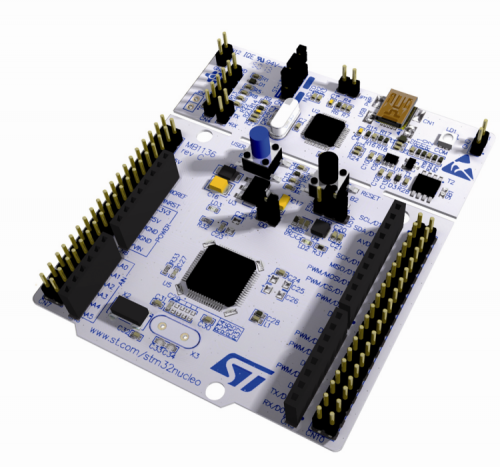
Pinout
Pinout for the Nucleo-L152RE (from STM user manual UM1724, http://www.st.com/resource/en/user_manual/dm00105823.pdf, page 34)
MCU
| MCU | STM32L152RE |
|---|---|
| Family | ARM Cortex-M3 |
| Vendor | ST Microelectronics |
| RAM | 80KiB |
| Flash | 512KiB |
| EEPROM | 16KB |
| Frequency | up to 32MHz |
| FPU | no |
| Timers | 12 (8x 16-bit, 1x 32-bit [TIM5], 1x Systick, 2x watchdog) |
| ADCs | 1x 12-bit (21 channels) |
| UARTs | 5 |
| SPIs | 3-8 (UARTs can be configured as SPIs) |
| I2Cs | 2 |
| Vcc | 1.65V - 3.6V |
| Datasheet | Datasheet |
| Reference Manual | Reference Manual |
| Programming Manual | Programming Manual |
| Board Manual | Board Manual |
User Interface
2 Buttons:
| NAME | USER | RESET |
|---|---|---|
| Pin | PC13 (IN) | NRST |
1 LED:
| NAME | LD2 |
|---|---|
| Color | green |
| Pin | PA5 |
Flashing the Board
A detailed description about the flashing process can be found on the guides page. The board name for the Nucleo-L152RE is nucleo-l152re.
Using UART
Using the UART isn't too stable right now. For some using the USB interface just works, others have to connect the USB interface to a active USB hub and others again can only transmit over the USB interface and receive using an external UART adapter.
Connecting an external UART adapter
- connect your usb tty to the st-link header as marked

- done
Files | |
| file | periph_conf.h |
| Peripheral MCU configuration for the nucleo-l152re board. | |