Support for Heltec WiFi LoRa 32 V2 boards. More...
Detailed Description
Support for Heltec WiFi LoRa 32 V2 boards.
Heltec WiFi LoRa 32 V2
Table of Contents
Overview
Heltec WiFi LoRa 32 V2 is an ESP32 development board with 8 MB Flash that uses the EPS32 chip directly. It integrates
- a SemTech SX1276 or SX1278 for LoRaWAN communication and
- a SSD1306 0.96-inch 128x64 OLED display connected via I2C.
Since the board is open source hardware, a number of clones are available.
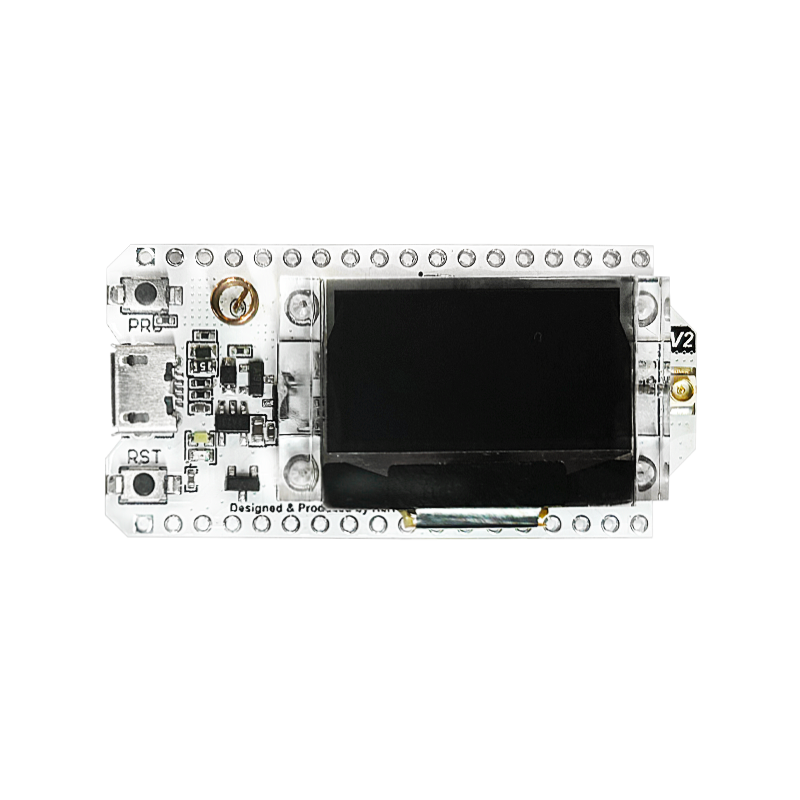
Hardware
This section describes
- the MCU,
- the default board configuration,
- optional hardware configurations,
- the board pinout.
MCU
Most features of the board are provided by the ESP32 SoC. For detailed information about the ESP32, see section MCU ESP32.
Board Configuration
Heltec WiFi LoRa 32 V2 has the following on-board components:
- SemTech SX1278 or SX1276 for LoRaWAN communication
- SSD1306 0.96-inch 128x64 OLED display connected via I2C
- external 32.768 kHz crystal for RTC
There are two hardware versions of the board:
- SemTech SX1278 for LoRaWAN communication in the 433 MHz band
- SemTech SX1276 for LoRaWAN communication in the 868/915 MHz band
Since many GPIOs are broken out, they can be used for different purposes in different applications. For flexibility, some GPIOs might be listed in various peripheral configurations. For example, GPIO0 is used in the ADC channel definition ADC_GPIOS and the PWM channel definition PWM0_GPIOS.
This is possible because GPIOs are only used for a specific peripheral interface when
- the corresponding peripheral module is used, e.g., module
periph_i2c, or - a corresponding init function is called e.g., adc_init, dac_init and pwm_init, or
- the corresponding peripheral interface is used for the first time, e.g., spi_acquire.
That is, the purpose for which a GPIO is actually used depends on which module or function is used first.
- Note
- GPIOs 19, 4, 5, 14, 15, 16, 18, 32, 33, 34, 35, 21, 26, and 27 are used for board control functions and should not be used for other purposes unless you exactly know what you are doing.
The following table shows the default board configuration, which is sorted according to the defined functionality of GPIOs. This configuration can be overridden by application-specific configurations.
| Function | GPIOs | Remarks | Configuration |
|---|---|---|---|
| BTN0 | GPIO0 | low active | |
| LED0 | GPIO25 | high active | |
| ADC | GPIO36, GPIO39, GPIO37, GPIO38, GPIO0, GPIO2, GPIO12, GPIO13, GPIO4, GPIO15 | ADC Channels | |
| DAC | DAC Channels | ||
| PWM_DEV(0) | GPIO25, GPIO2, GPIO17 | PWM Channels | |
| PWM_DEV(1) | GPIO22, GPIO23 | PWM Channels | |
| I2C_DEV(0):SDA | GPIO4 | I2C Interfaces | |
| I2C_DEV(0):SCL | GPIO15 | I2C_SPEED_FAST is used | I2C Interfaces |
| SPI_DEV(0):CLK | GPIO5 | VSPI is used | SPI Interfaces |
| SPI_DEV(0):MISO | GPIO19 | VSPI is used | SPI Interfaces |
| SPI_DEV(0):MOSI | GPIO27 | VSPI is used | SPI Interfaces |
| SPI_DEV(0):CS0 | GPIO18 | VSPI is used | SPI Interfaces |
| UART_DEV(0):TxD | GPIO1 | Console (configuration is fixed) | UART interfaces |
| UART_DEV(0):RxD | GPIO3 | Console (configuration is fixed) | UART interfaces |
| UART_DEV(1):TxD | GPIO10 | not available in qout and qio flash mode | UART interfaces |
| UART_DEV(1):RxD | GPIO9 | not available in qout and qio flash mode | UART interfaces |
| OLED RESET | GPIO16 |
- Note
- The configuration of ADC channels contains all ESP32 GPIOs that can be used as ADC channels.
- GPIO9 and GPIO10 can only be used in dout and dio flash modes.
For detailed information about the configuration of ESP32 boards, see section Common Peripherals.
Using the OLED Display
The 0.96-inch OLED display with 128x64 pixels uses the widely used SSD1306 controller. It is connected via I2C_DEV(0). It can be used with the pkg/u8g2 package. For this purpose, the pkg/u8g2 package has to be used in the application Makefile
and function u8g2_Setup_ssd1306_i2c_128x64_noname_f has to be called to setup the right driver, for example:
The tests/pkg/u8g2 test application is a good example of how to use the pkg/u8g2 package. It can be compiled for the board with the following command:
Optional Hardware Configurations
MRF24J40-based IEEE 802.15.4 radio modules and ENC28J60-based Ethernet network interface modules have been tested with the board. You could use the following code in your application-specific configuration to use such modules:
For other parameters, the default values defined by the drivers can be used.
- Note
- The RESET signal of MRF24J40 and ENC28J60 based modules can also be connected to the RST pin of the board (see pinout) to keep the configured GPIO free for other purposes.
Board Pinout
The following figure shows the pinout of the defined default configuration for Heltec WiFi LoRa 32 V2 boards. The light green GPIOs are not used by configured on-board hardware components and can be used for any purpose. However, if optional off-board hardware modules are used, these GPIOs may also be occupied, see section Board Configuration for more information.
The corresponding board schematics can be found here for SX1276 version and here for SX1278 version.

Flashing the Device
Flashing RIOT is quite easy. The board has a Micro-USB connector with reset/boot/flash logic. Just connect the board to your host computer and type using the programming port:
For detailed information about ESP32 as well as configuring and compiling RIOT for ESP32 boards, see RIOT-OS on ESP32 SoC Series Boards.
Files | |
| file | arduino_iomap.h |
| Mapping from MCU pins to Arduino pins. | |
| file | board.h |
| Board specific definitions for Heltec WiFi LoRa 32 V2 board. | |
| file | gpio_params.h |
| Board specific configuration of direct mapped GPIOs. | |
| file | periph_conf.h |
| Peripheral MCU configuration for Heltec WiFi LoRa 32 V2 board. | |