Support for for Espressif ESP32-Ethernet-Kit. More...
Detailed Description
Support for for Espressif ESP32-Ethernet-Kit.
Espressif ESP32-Ethernet-Kit
Table of Contents
Overview
The Espressif ESP32-Ethernet-Kit is a development board that uses a ESP32-WROVER module (-B or -E depending on version). Most important features of the board are
- 100 Mbps Ethernet via IP101G PHY
- USB bridge with JTAG interface
Furthermore, some GPIOs are broken out for extension. The USB bridge based on FDI FT2232HL provides a JTAG interface for OCD debugging through the USB interface.
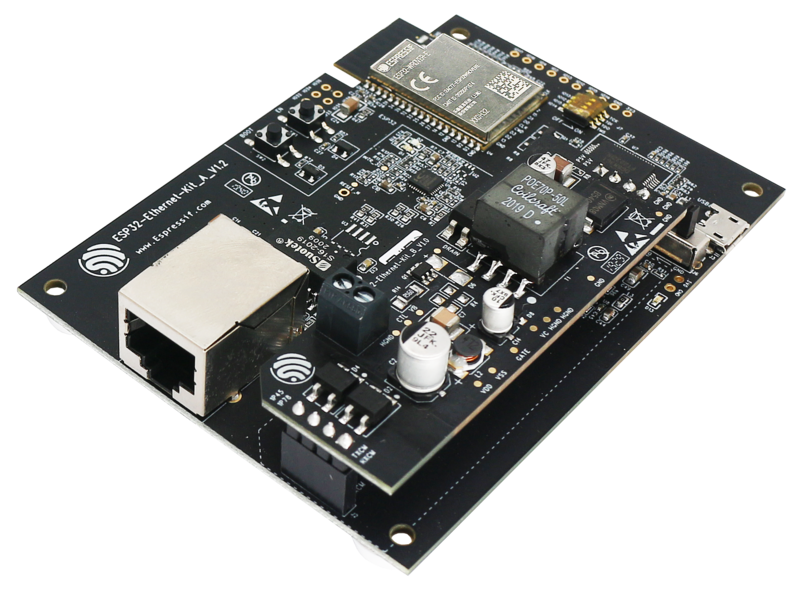
There are different revisions of the board:
Hardware
This section describes
- the MCU,
- the default board configuration.
MCU
Most features of the board are provided by the ESP32 SoC. For detailed information about the ESP32, see section MCU ESP32.
Board Configuration
ESP32-Ethernet-Kit has the following on-board components
- 100 Mbps Ethernet via IP101G PHY
- USB bridge with JTAG interface
For detailed information about the configuration of ESP32 boards, see section Peripherals in RIOT-OS on ESP32 SoC Series Boards.
The board is available in different versions. See the per-version file for details.
Flashing the Device
Flashing RIOT is quite straight forward. The board has a Micro-USB connector with reset/boot/flash logic. Just connect the board using the programming port to your host computer and type:
where X is the minor revision number of the board.
The USB bridge is based on FDI FT2232HL and offers two USB interfaces:
- the first interface is the JTAG interface for On-Chip debugging
- the second interface is the console interface, which is also used for flashing
Therefore, it might be necessary have to declare the USB interface in the make command. For example, if the ESP32-Ethernet-Kit is connected to the host computer through the USB interfaces /dev/ttyUSB0 and /dev/ttyUSB1, the make command would be used as following:
Please note that /dev/ttyUSB1 is used as the console port by default. Therefore the variable PORT only needs to be defined if the console port is another port.
For detailed information about ESP32 as well as configuring and compiling RIOT for ESP32 boards, see RIOT-OS on ESP32 SoC Series Boards.
On-Chip Debugging with the Device
Since the USB bridge based on FDI FT2232HL provides a JTAG interface for debugging through an USB interface, using ESP32-Ethernet-Kit is the easiest and most convenient way for On-Chip debugging. Please refer the [ESP-IDF Programming Guide] (https://docs.espressif.com/projects/esp-idf/en/latest/esp32/api-guides/jtag-debugging/index.html) for details on how to setup and how to use ESP32-Ethernet-Kit and OpenOCD.
To use the JTAG interface, the esp_jtag module must be used to disable the SPI_DEV(0) which normally uses the GPIOs for the JTAG signals.
Furthermore the function switches (DIP switches) for the JTAG signals must be set to ON.
To flash and debug using OpenOCD, the precompiled version of OpenOCD for ESP32 has to be installed using the install script while being in RIOT's root directory, see also section [Using Local Toolchain Installation] (#esp32_local_toolchain_installation).
Before OpenOCD can then be used, the PATH variable has to be set correctly and the OPENOCD variable has to be exported using the following command.
Once the PATH variable and the OPENOCD variable are set, OpenOCD can be used
- to flash the application using command PROGRAMMER=openocd USEMODULE=esp_jtag make flash BOARD=esp32-ethernet-kit-v1_X ...
- to start a debugging session (the board will be reset, but not flashed) using command PROGRAMMER=openocd USEMODULE=esp_jtag make debug BOARD=esp32-ethernet-kit-v1_X ...
by setting the PROGRAMMER variable to openocd.
- Note
- Even if the JTAG interface is used for debugging, the ESP32 standard method for flashing with
esptool.pycan still be used. In that case, theflashtarget is made without setting thePROGRAMMERvariable.
Topics | |
| ESP32-Ethernet-Kit V1.0 Board | |
| Support for for Espressif ESP32-Ethernet-Kit v1.0. | |
| ESP32-Ethernet-Kit V1.1 Board | |
| Support for for Espressif ESP32-Ethernet-Kit v1.1. | |
| ESP32-Ethernet-Kit V1.2 Board | |
| Support for for Espressif ESP32-Ethernet-Kit V1.2. | |
Files | |
| file | board.h |
| file | gpio_params.h |
| Board specific configuration of direct mapped GPIOs. | |
| file | periph_conf.h |
| Peripheral MCU configuration for Espressif ESP32-Ethernet-Kit. | |